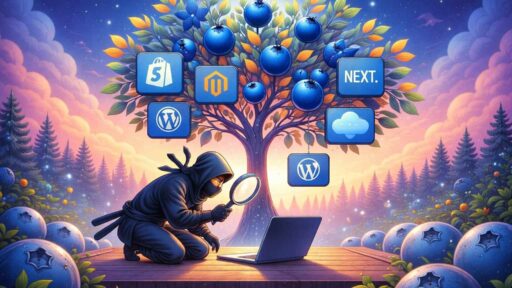Last Updated: December 26, 2025
Want an honest review of Clay? Good luck!
Company blogs promote their own products. Sites like G2 are full of paid reviews. And Reddit is increasingly filled with vendors pretending to be users (Yuck!). But Linkedin remains one of the few places where people give their unfiltered opinions.
So over the past month, I surveyed 500+ revenue leaders, and growth marketers on LinkedIn. I asked them a simple question: What do you think about Clay?
I’m sharing exactly what these practitioners told me – the good, the bad, and the brutally honest.
For transparency, I linked to some of their LinkedIn profiles, so you can cross-examine them to verify their claims if you wish. If you have a question about Clay, or want to hire them, you can also message them directly on Linkedin.
First, what were the most common complaints about Clay?
The Complaints Breakdown
Users burning hundreds to thousands while learning the platform
Non-technical users struggling, feeling inadequate, needing consultants
Wrong numbers, data gaps, poor coverage for SMB/service businesses
Doesn’t scale well, enterprise customers abandoning after major spend
$800/month just to integrate with CRM, a basic necessity for most teams
Second, how did most GTM professionals address Clay’s limitations?
How GTM Pros Address Clay’s Limitations
Switch to Airscale, BitScale, or Freckle for better pricing
Build with n8n + your own API keys for cents per lead
Qualify accounts first, only enrich high-fit prospects
Use Clay only for search/research, not full enrichment workflows
Combine Clay + Apollo + Sales Nav for better coverage
Always run 10 rows first, use sandbox mode to avoid credit burn
Native waterfall enrichment with pay-per-success pricing
Complaint #1: Pricing & Credit Burn
The most common complaint about Clay? Not surprisingly, it’s the price. It’s expensive. Really expensive. And not just in the “this tool costs money” way – it’s expensive in the “I just burned through my entire budget trying to figure out how this works” way.
The credit system is partially to blame. New users don’t know what they’re doing yet, so they burn credits learning. But those credits cost real money. So you’re essentially paying hundreds of dollars for the privilege of figuring out how to use the tool you already paid for.
According to Jean Bonnenfant, every sales manager he knows that touches Clay for the first time burns through their credits while trying to figure it out.
Dillon Ingratta from RocketReach has seen teams blow through $500+ just learning the interface. Oliver Knowles tried it for multiple use cases and was never really happy with the output for the price.
Ollie Whitfield killed his credits in 10 minutes on the trial just trying to see what it could actually do. He didn’t pay for it based on that little exposure, and he bets a lot of people did the same.
The math gets brutal fast. Ivars Kalns explained that Clay’s pricing was already brutal two years ago. Every mistake equals burned credits. Every test workflow equals burned credits. Every “oops I selected the wrong column” equals burned credits. When you’re learning, those mistakes add up quickly.
Usama Saleem was blunt: $800 in a week. Clay should come with a seatbelt. Matt Pieper added up the recommended stack by someone the other day – it was over $2k in base costs before you added in usage.
Simon Ooley sees this as the problem with all consumption pricing today. If you do not have a clear plan, you burn credits left and right. There’s no safety net, no practice mode that doesn’t cost you.
The pricing structure itself can be confusing. Jonas Ehrenstein highlighted the opacity problem: Credits per month, cost per credit, credits per $100—all these numbers are worthless without knowing the actual value of a credit. What do you even get for 2000 credits? It’s hard to budget when you can’t predict what anything actually costs.
According to Vish Chopra, this breaks down for one-off projects. TAM exercises need lots of accounts and lots of enrichments, but they’re one-time efforts. You have to upgrade to a higher tier, run the project, then downgrade—which is probably messing with Clay’s internal churn numbers.
Some see the pricing as a symptom of VC-backed growth strategy. Nagi Reddy B sees it as an investment effect. When founders accept more VC funding than needed, over-pricing begins and you start losing customers. Clay has raised significant venture capital, and that funding has to generate returns somehow.
The credit burn while learning isn’t a bug—it’s baked into how the platform works. And for most teams, that’s a dealbreaker.
Complaint #2: Steep Learning Curve
Clay isn’t just expensive. It’s hard to use. Really hard. The kind of hard that makes you question whether you’re just not smart enough to get it.
Andreas Jonsson told me Clay makes him feel stupid. Every single time. He didn’t think it was a product problem, but a user experience problem.
David Lehnert, who’s been a Clay expert for 3 years, thinks the learning curve for non-technical people is valid. He thought Clay could improve by adding a quick video for each enrichment when a user integrates it the first time.
According to Stefan Repin, Clay generates a ton of hype but has often unreliable data, and he doesn’t like their UX. It just does not feel intuitive at all.
Cecil K sees the fundamental issue: Clay isn’t designed for non-technical sellers, but for GTM engineers. Sellers and sales managers don’t want to mess around with complex tables, API keys, and enrichment waterfalls.
Ollie Whitfield found the learning curve STEEP. He killed his credits in 10 minutes on the trial just trying to see what it could actually do.
Shohagh Ali laid it out: Clay’s great on features, but when cost per credit is 6x higher than a solid alternative, the math speaks for itself. Hidden onboarding costs make it even harder for non-technical teams.
Francesco Corti found it very difficult and expensive sometimes, even for a GTM expert.
Scott Stringfellow agrees there’s a steep learning curve with Clay, but thinks if the main thing you’re evaluating it for is getting phone numbers (which isn’t even their data), you’re doing it wrong.
Jonathan Ward asked the obvious question: Why would you ever let sales directly into Clay? It’s not Zoominfo. It requires a tech person or ops.
Mark Talbot: Clay is terrible, it’s complex to use, which is why many are now offering programs to teach people how to use it. How’s that supposed to be productive in the world of AI?
Vlad Dzvabava feels extremely overstimulated using Clay. And the data sometimes feels like there’s a lot left to be desired.
Arthur Le Tiec had a telling critique: Good luck getting value out of an agent that makes syntactic mistakes left and right and suggests things the Clay parser doesn’t handle. And good luck understanding how to actually build formulas when the doc points to a 100-word guide on “how to use AI to generate formulas” which doesn’t include any info on syntax or methods.
According to Jared Robin, the GTM complexity tax is real: tools costs, headcount costs (RevOps and more recently GTM engineers), process costs (multi-step setup time), and time costs (time plus opportunity cost of what you could’ve been doing).
The learning curve isn’t just about time investment. It’s about whether your team can actually use this thing without hiring specialists.
Complaint #3: Data Quality & Coverage
Even if you figure out how to use Clay and don’t burn through your budget learning, there’s another problem: the data itself.
Stefan Repin found the data often unreliable. Their lookalikes are a piece of garbage. Until the point that you have to check everything manually.
Jay Mirpuri can’t understand how data enrichment companies get away with charging credits for wrong numbers. Ideally, wrong number equals no credit charge.
According to Micah Lasovsky, Clay just didn’t provide the data he wanted. He needs service business owners and Clay isn’t built for that. Orbital was good but as expensive as Zoominfo.
Michael Ahlberg hasn’t seen any more success with Clay than with LeadIQ or Zoominfo. He prefers the other two over Clay because of the Chrome Extension and easy workflow with them.
Oliver Knowles used it for many use cases and has never been really happy with output for the price.
Lancelot Dsouza were skeptical about data freshness. He thought that Clay often has a lot of stale data.
David Albalate Aguilar found the biggest problem: “find people” only finds the person (e.g., founder) for 1/3 of companies. Meaning he’s missing out on 66% of his total market with Clay.
According to Dominykas Rūkas, the main problem is automating the entire account qualification and lead identification in a single motion without needing to switch platforms.
Ryan Baissaut: spent weeks in Clay just to get 20% coverage of gyms in a city. Clay’s great once you have the prospects, but that discovery phase is brutal.
Data quality issues aren’t just annoying. They’re expensive. You’re paying per credit for data that doesn’t work.
Complaint #4: Enterprise Limitations
Clay markets itself as a GTM solution, but some enterprise users tell a different story.
Ollie Grimes: Clay doesn’t work for enterprise. We’ve had customers come to us after spending tens of thousands on Clay to just delete everything and start over. It’s a fun toy for startups.
That’s not a small complaint. That’s enterprise customers abandoning the platform after major investment. Which raises questions about scalability and whether Clay is really built for teams beyond a certain size.
Complaint #5: Integration Costs
Connor Fitzpatrick called out the most egregious part: you have to pay $800/month to integrate with CRM. Which is pretty key for all the other possibilities in Clay past just sourcing and enriching contact lists.
Lidia Lüttin loves the tool, but finds it super annoying that HubSpot integration is only with the biggest plan.
CRM integration isn’t a nice-to-have. It’s table stakes. Making teams pay $800/month extra for it feels like a tax on doing business.
Strategy #1: Use Cheaper Alternatives
The most common solution? Don’t use Clay. Or at least, don’t use only Clay.
Amirali Nurmagomedov told me Airscale is great. It handles most scenarios at way better pricing.
Adem Manderovic found BitScale simpler and less pricey. Richard F. Purcell confirmed they use BitScale too.
According to Supriya Ghosh, Freckle.io is a good option. Matthew Lloyd uses Freckle.io also. Super simple and not bloated at all. They’ve given their UX some serious thought. His dad could use it and he’s 80.
Jason Zoltak recommended Freckle.io. Nathan Merzvinskis, the founder, is a beast.
Alex Scholz uses BitScale for mass enrichment. Definitely cheaper. Comes with some scaling problems though. He hasn’t tried Airscale yet but will test.
Yash T uses a mix of Airscale and Clay. Clay is great for company/account level research and then he shifts over to Airscale to enrich the companies and find people.
Syed Naved switched to Airscale. Saves sellers time.
Jevon Le Roux suggested trying Freckle.io. Super simple, and way more accurate.
Debdutta Saha recommended checking out BitScale and Pintel.
According to Joe Benson, Airscale is class and the customer service from Victor Detraz and team is top-notch.
Ijas Abdulla has seen a few more tools very similar to Clay and priced lower over the years. It’s an easily copyable product. But what these companies can’t copy is Clay’s distribution and brand. He agrees Clay has become more expensive and uses it less and less these days. Good to have options.
Shannon Jhanji tried the alternatives and found BitScale is the only one you need, especially if prioritizing price and functionality vs Clay.
The pattern is clear: people are finding cheaper alternatives that do most of what Clay does at a fraction of the cost.
Strategy #2: Use External APIs With Clay
One of the smartest ways to use Clay? Don’t use Clay’s credits for everything. Bring your own API keys.
Mykyta Perzhanovskiy pointed out the key insight: you never use Clay credits in the first place, because they’re expensive. You just create your own OpenAI/Anthropic/etc. account, and integrate its API token into Clay.
According to Tenzin Rose, if you’re just using it for numbers, just get FullEnrich and use your own API key. It’ll be cheaper and gets you what you’re looking for (waterfall).
Here’s why this matters: Clay charges per credit for AI operations. But if you connect your own OpenAI or Anthropic API key, you pay OpenAI/Anthropic directly at their rates, which are significantly cheaper.
Let’s look at a concrete example. Say you want to use AI to analyze 1,000 company websites and extract their value proposition.
Using Clay credits: This might cost you 2-3 credits per company (so 2,000-3,000 credits). At Clay’s pricing of roughly $0.07 per credit, that’s $140-$210.
Using your own API key: The same operation with Claude Sonnet through Anthropic’s API would cost about $0.015-$0.03 per company. For 1,000 companies, that’s $15-$30. You just saved $125-$180.
The math gets even better at scale. If you’re running 10,000 enrichments per month, the difference between Clay credits and your own API keys can be $1,000+ in savings.
You still get to use Clay’s interface, workflow builder, and integrations. You just bypass their markup on AI operations. It’s like bringing your own wine to a restaurant, except they actually encourage it.
Strategy #3: Filter Before Enriching
Don’t enrich everything. Qualify first.
Joe Petruzzi asked how many phones you were trying to get, and were all these leads the best of the best and worth it? He saves a lot of money just by filtering.
Marina Ghilchik shared a detailed strategy for avoiding credit waste. The key is qualifying accounts before you enrich. Check if domains are valid, verify the company is still in business, use Claygent to check budget authority. Why pay to enrich someone who can’t buy anyway?
Spencer Tahil emphasized this principle: Quality first, enrich second. THANK YOU.
Filter aggressively. Only enrich what matters.
Strategy #4: Use for Specific Cases Only
Don’t use Clay for everything. Use it for what it’s actually good at.
Vic Azuaje really uses Clay these days for their search tool. It’s top tier. If he gets a super specific ICP, converting that into a list of companies with all the AI filters and fanciness he’s set up there makes things way easier. But he doesn’t even touch the credits anymore after burning through a ton back in the day.
According to Oriol Serra, you’re comparing apples with pears. It’s like saying a computer’s built-in calculator sucks compared to a scientific calculator. Of course, if you just want to run some arithmetic you’re better off with a calculator. Clay’s overkill to only run some enrichment waterfalls.
Emre: Buying $800 of Clay credits JUST to get mobile data is like staying in a hotel permanently instead of buying a house. Sure you can, but you shouldn’t.
Yash T uses a mix of Airscale and Clay. Clay is great for company/account level research and then he shifts over to Airscale to enrich the companies and find people.
Use Clay for search and research. Use something else for the heavy lifting.
Strategy #5: Layer Multiple Sources
Don’t rely on one data source. Stack them.
Jordan Crawford told me Upcell.io is awesome and FullEnrich is a 2-credit waterfall option right in Clay. Clay’s waterfall has gotten to be bananas, like 103919839 providers. But he just uses FE + Upcell these days.
Marcos Stu uses FullEnrich native integration in Clay and it’s great. Those alternatives (like Airscale, Databar, Persana) run far behind in terms of vision, product features and integrations, community, and funding.
Danny Chepenko thinks FullEnrich is decent for such cases.
Alexander Tsvetkov: just use FullEnrich.
According to Santhosh Baskaran, always layering multiple sources is the key for maximum data coverage. Clay Data + Apollo (Net New) + Sales Nav (Net New) + Any niche data sources (crunchbase, storeleads, relevant directories) can be really useful both at account level and prospect level.
Devon Kellar recommended layering multiple sources: Clay people finder, Apollo, AI search. All done in Clay so you don’t need to change platforms. But you do need a paid Apollo account.
One data source will always have gaps. Layer multiple sources to fill them.
Strategy #6: Test Small First
Don’t run your entire table on the first try.
Vovik Tsybulskyi told me you should always run 10 rows to test before running the whole list in Clay.
David Mercurio: If you are trying to “learn” Clay and are not using the sandbox, of course you are going to burn through credits.
Benjamin Reed made a full YouTube video on how to not waste Clay credits. There’s an even deeper flow that should and can happen.
Test small. Use sandbox. Don’t learn on production data with real credits.
Strategy #7: Use FullEnrich Integration if you’re just enriching contacts
If you’re enriching contacts, use FullEnrich’s native integration.
Zoë Hartsfield told me FullEnrich is pretty dope, and you don’t pay if the data is wrong (which is rare anyway). Just saying.
Danny Chepenko thinks FullEnrich is decent for such cases.
Marcos Stu uses FullEnrich native integration in Clay and it’s great.
Alexander Tsvetkov: just use FullEnrich.
FullEnrich’s waterfall enrichment with pay-per-success pricing is a better deal than burning Clay credits on bad data.
The Bottom Line
Clay is powerful, no question. But here’s what 500+ GTM professionals made clear: power means nothing if it bankrupts you while you’re learning to use it.
Here’s when Clay Makes Sense:
- You have GTM engineers or technical ops people on staff
- You need complex multi-step workflows with conditional logic
- You want to layer AI-powered research with enrichment
- You have budget for experimentation and learning ($2,000+ monthly spend)
- You need advanced account-level research and qualification
Here’s when to use Clay Alternatives instead:
- You’re a small team without technical resources
- You just need basic contact enrichment at scale
- You want predictable pricing without credit burn
- You need your sales team to use the tool directly without ops support
- You’re targeting SMBs or service businesses where Clay’s coverage is weak
The Hybrid Approach:
Most experienced GTM teams don’t choose one or the other. They use Clay for complex account research and ICP discovery, then shift to cheaper alternatives for bulk enrichment. They connect their own API keys to Clay for AI operations. They filter aggressively before enriching anything. They test in sandbox mode religiously.
The real insight from these 500+ professionals isn’t that Clay is good or bad. It’s that the tool you choose matters far less than understanding its limitations and building workflows that work around them.
Thanks to everyone on LinkedIn who participated in this crowdsourced review of Clay.