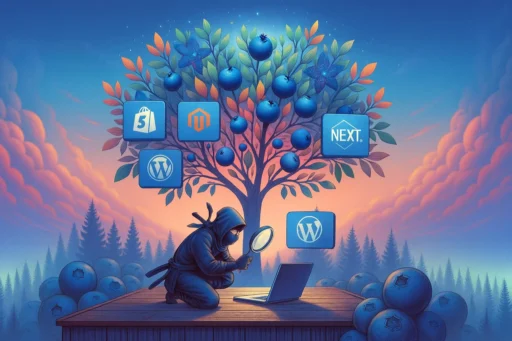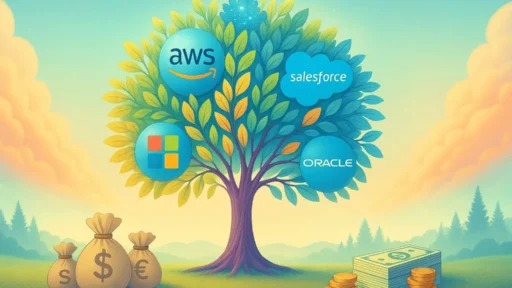If you want a list of companies that use a specific technology, the #1 tool most people recommend is BuiltWith. It shows up in blog posts, playbooks, and tool roundups everywhere.
However, BuiltWith has a few important limitations. Its data can miss newer or less visible products, it doesn't detect many backend technologies, and pricing starts at $199/month, which adds up quickly if you use it heavily.
So I took an afternoon to test out a range of alternatives. I tried 10 different tools, and for each one, I signed up for an actual account and used it in practice, rather than just reading the marketing site. (You'd be surprised how many "comparison" articles don't do this 🤣)
After all that testing, one tool stood out as the clear winner: Bloomberry.
Bloomberry – The Best BuiltWith Alternative for Enterprise Tech Detection
Bloomberry is a strong BuiltWith alternative built especially for sales teams that want to build targeted lead lists based on what technologies companies use.
It solves the same core problem as BuiltWith, but goes further in a few important ways, especially for lead generation and prospecting.
Like BuiltWith, Bloomberry can detect many web technologies by analyzing what's running on a company's website. Where it really stands out, though, is that it also tracks non-web technologies – tools that don't leave an obvious footprint on a public site. That includes products like CRMs, ERPs, security tools, backend technologies, devops tools, finance products and much more.
Because of this broader coverage, Bloomberry can often be used instead of BuiltWith when you're building technographic company lists for lead generation and prospecting.
For example, when I searched for "Okta", Bloomberry returned over 10,000 companies using Okta, enriched with their firmographic details (# of employees, industry, region, headcount growth). You typically won't get this kind of coverage from BuiltWith alone, since it focuses mainly on what's visible on a company's website.
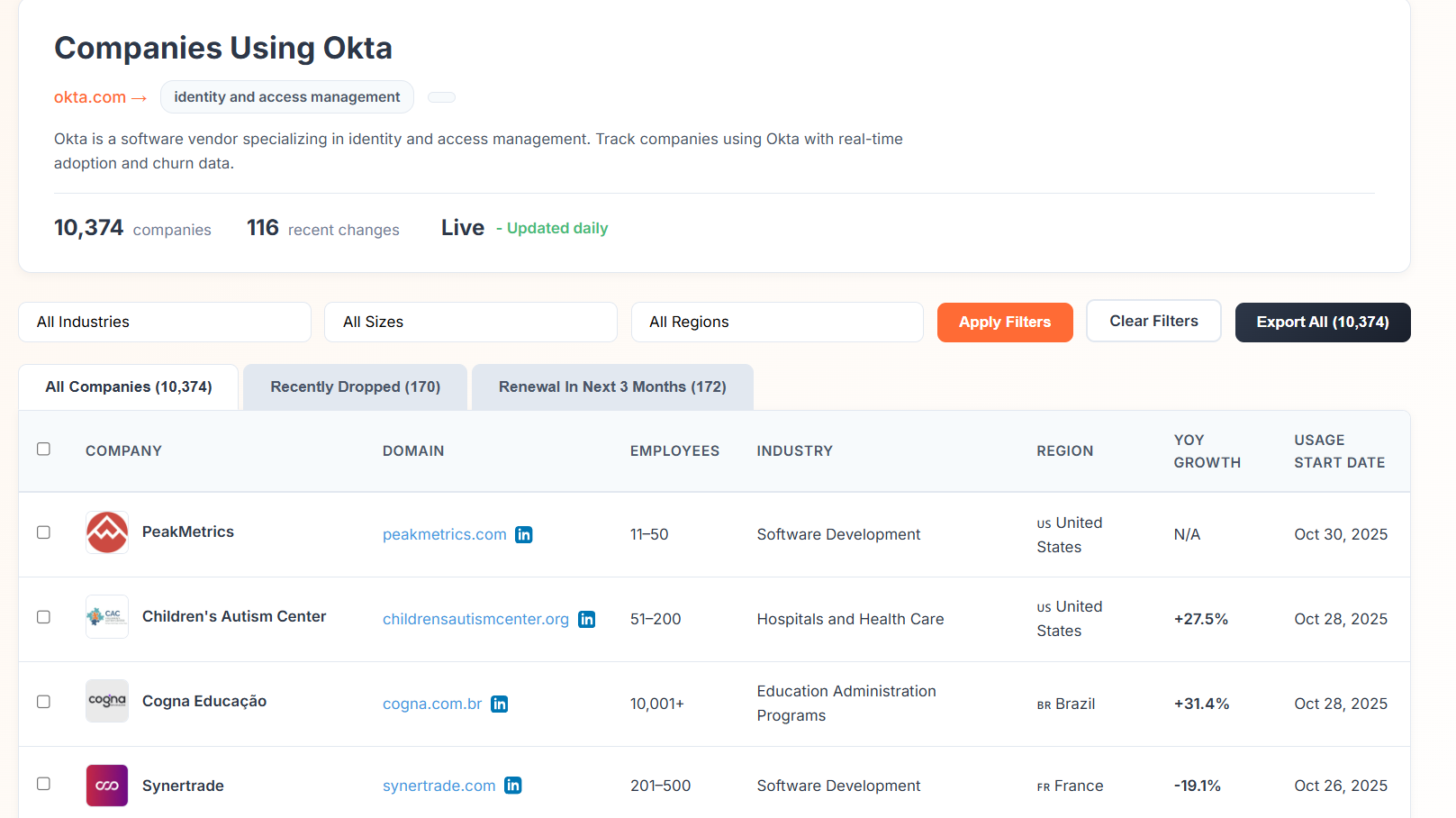
Real-Time Adoption and Churn Data
Bloomberry also provides real-time data on adoption and churn. For each account, you can see when a company started using a product like Okta and which companies recently stopped using it.
This makes Bloomberry especially useful for sales teams who want to reach out at the right moment – when a prospect just started evaluating a new tool or recently dropped a competitor.
Better Coverage of Newer Technologies
On the frontend side, Bloomberry, like BuiltWith, has good coverage of many web technologies, including some newer ones BuiltWith doesn't yet cover. For instance, Bloomberry has data on 380+ companies that embedded UnifyGTM (a sales platform) on their websites, while BuiltWith had no data for that technology at the time I checked.
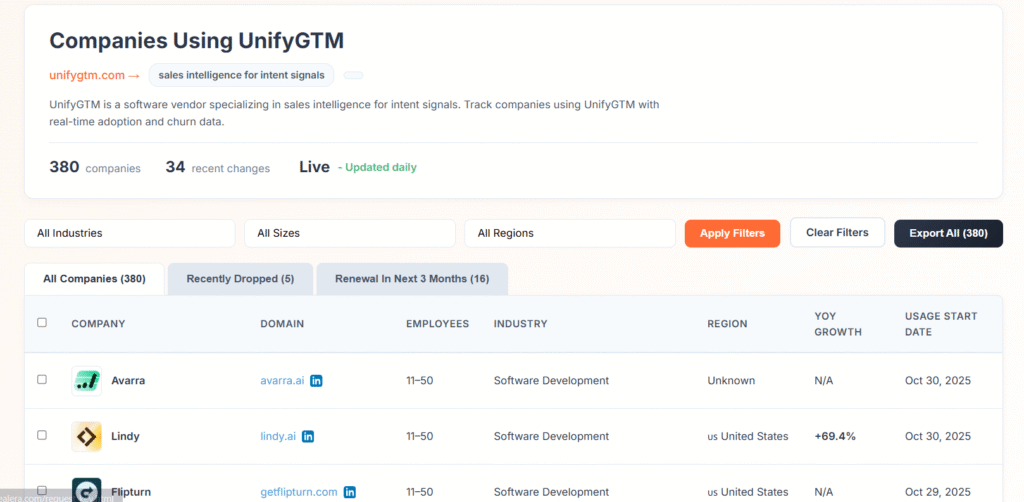
Smarter Churn Detection
For churn detection, Bloomberry is designed to pick up when a company has effectively stopped using a technology. For instance, it detected that onsiteiq.io recently churned from Intercom because their Intercom widget stopped working, even though the script was still present on the site.
BuiltWith's churn detection is limited to checking if a script was removed. If a company cancels their subscription but leaves the script on their site (a common occurrence), BuiltWith will incorrectly show them as an active user. Bloomberry catches these distinctions.
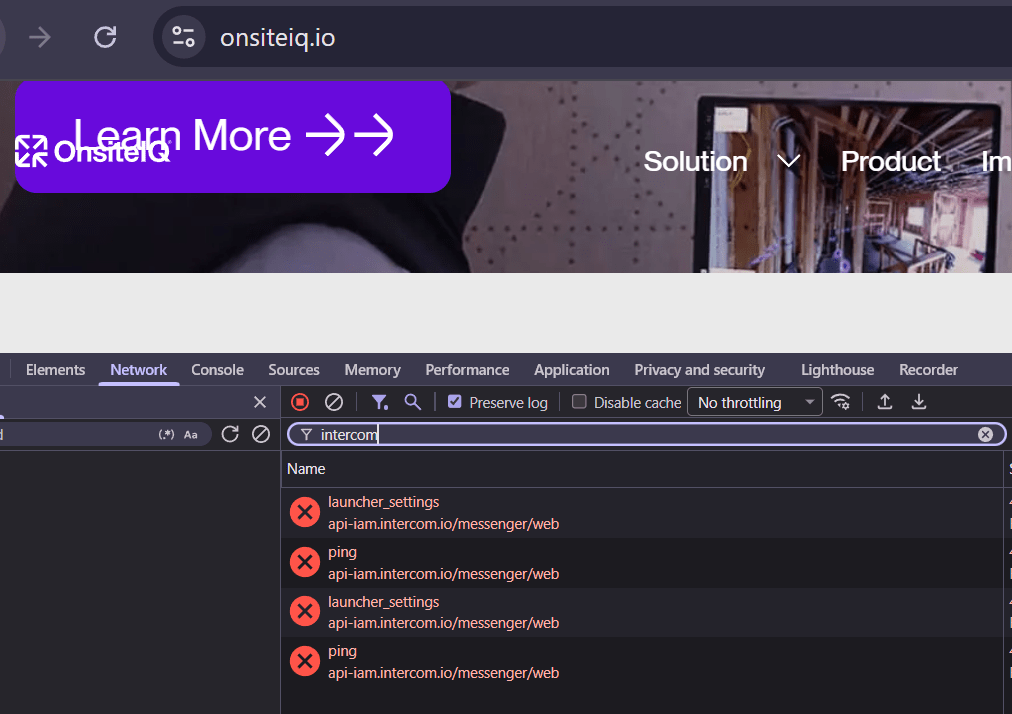
Full Tech Stack Lookups
Like BuiltWith, Bloomberry also lets you do tech stack lookups. You can find the tech stack of a company by entering their domain. But instead of showing you just the front-end technologies they use on their website, Bloomberry also shows you all types of SaaS products they use.
In the example below, you can see Bloomberry detected that Crowdstrike uses Salesforce Service Cloud, Github Enterprise, Airtable, and ElevenLabs – all products that don't leave a footprint on a company's website.
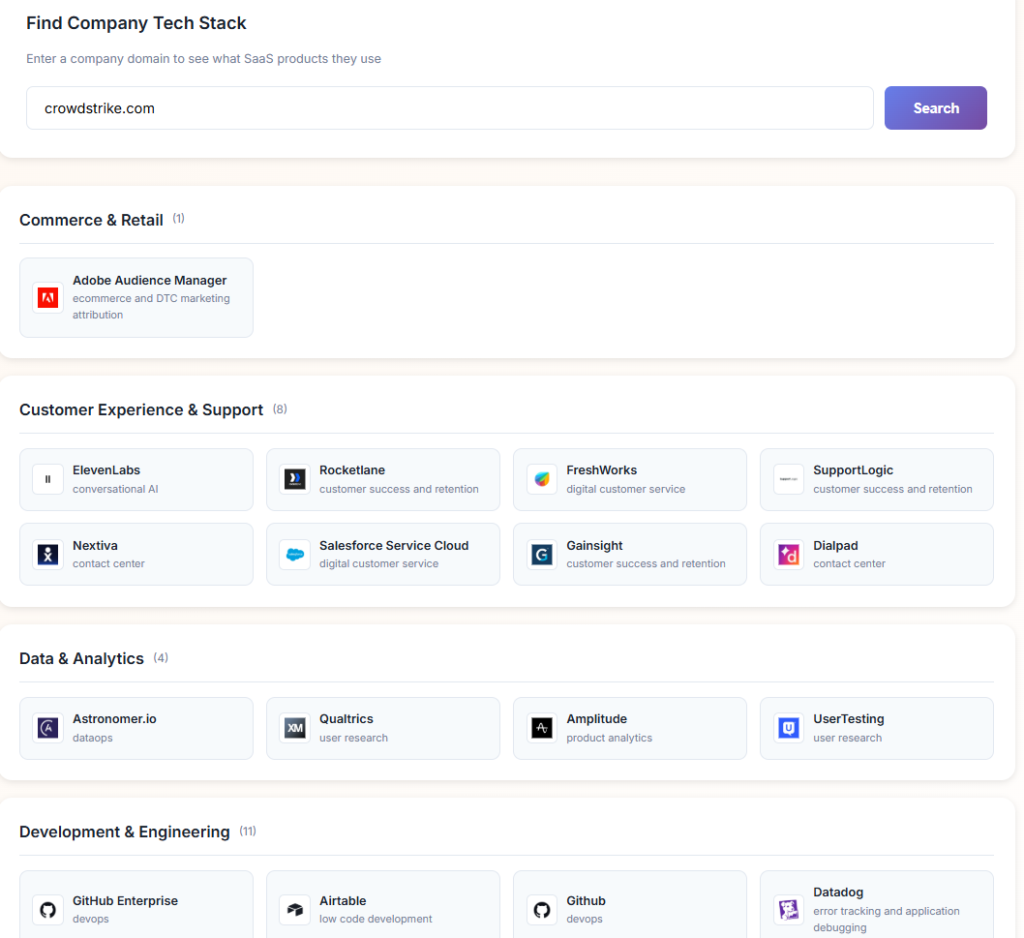
When BuiltWith Might Still Be Better
Bloomberry covers many frontend frameworks, but BuiltWith still has deeper coverage for very large, static lists of popular frontend technologies. For example, BuiltWith can provide a list of over 53,000,000 sites using ReactJS.
Similarly, if you need massive, general-purpose lists for widely adopted platforms like Shopify or WordPress, BuiltWith is still better suited for that specific job.
Pricing
Bloomberry offers a free account with sample data, and paid plans start at $199/month. It's available via both a UI and an API, and you can sign up for an account here.
Summary: Bloomberry vs BuiltWith
After testing 10 different tools, Bloomberry stood out as the best BuiltWith alternative for most sales and prospecting use cases. Here's a quick comparison:
| Bloomberry | BuiltWith | |
|---|---|---|
| 📊 Technology Coverage | Web technologies + 1,200+ B2B products (CRMs, cybersecurity, devops, AI tools, etc.) | Web technologies only (CMS, analytics, advertising pixels) |
| ⏱️ Data Refresh Speed | Real-time updates on technology adoption and churn | Slower updates due to large-scale crawling approach |
| 🔧 Newer Technologies | Tracks emerging B2B tools and platforms actively | Limited coverage of newer technologies |
| 💼 Best For | Sales teams targeting companies based on full tech stack + timing of tech changes | Marketing teams focused on web technology adoption |
If you're building a competitor to BuiltWith and want me to test it, feel free to email me with login details and a short note on what makes it different. I'm always curious to see new approaches in this space and may be able to include it in a future update of this list.